LightSquid Home Site : graph report
This page last changed on июл 06, 2009 by esl.
| Index | Docs -> Graph Report | FAQ | Thanks | Version | User Stuff | Skins | Contact | Forum | Download |
|---|
Instalation
if you don't need graphics report, set
$graphreport = 0;
For Graph REPORT you need:
GD Library
perl-GD
install GD with package managers ...
| Distributive | installer | command |
|---|---|---|
| ASP Linux 10 | yum | yum install perl-GD |
| ALT Linux (master & Compact) | apt-get | apt-get install perl-GD2 |
| Debian "Sarge" 3.1 | apt-get | apt-get install libgd-gd2-perl |
| Free BSD | ports | cd /usr/ports/p5-GD; make install |
| Gentoo | emerge | emerge dev-perl/GD |
| windows ActivePerl 5.8 | ppm | ppm install http://theoryx5.uwinnipeg.ca/ppms/GD.ppd |
Configuration
part of lightsquid.cfg
#if you want user traffic GRAPHIC report, set it in 1 #WARNING !!!, need libgd, GD.PM & other external modules !!! #please run check-setup.pl for check library !!!! $graphreport = 1;
see above ![]()
#higest value on graph report # for user month report (0.05*(...) = 50mb) $graphmaxuser=0.05*(1024*1024*1024); # for all user month report (1.05*(...) = 1 Gb) $graphmaxall =1.00*(1024*1024*1024);
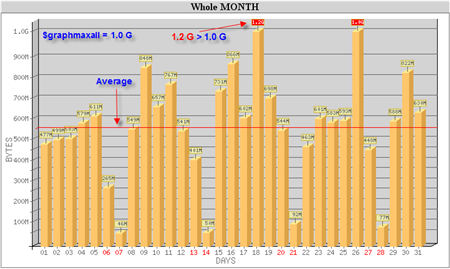
#color scheme for GRAPHICs, avaible "orange","blue","green","yellow","brown","red" $barcolor="orange";
| orange | red | green |
|---|---|---|
 |
 |
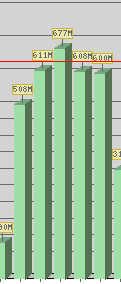 |